The iPhone4S Conundrum: iCloud and Final Cut Pro Conflicts
Yes…all of us Apple devices addicts, we are excited about the iPhone4S release. I have already pre-ordered my new little device…I am a gadget freak. I think I am going to give Sarah (the wife) my iPhone4. I ordered the white version so we can distinguish the two. But, here is where Apple has me pinned…and what makes Steve Jobs a brilliant business man and entrepreneur.
My iPhone4S probably, maybe will not integrate with my Contacts and Final Cut Pro workflow. You are saying what? Well, if you are a video professional like me, you will read more!
So here are the Apple Products I use:
1) MacBook Pro 15″ purchased this summer (2011) with Snow Leopard (10.6.8)
2) MacPro from 2009 with Snow Leopard (10.6.8)
3) iPhone4
4) iPad 3G (First Generation)
5) Final Cut Pro 6.0.6
6) MobileMe (Sync Contacts & Other Preferences)
So the two things that are messing me up with this new upgrade to the iPhone4S, the fact it will be delivered the same day the iCloud product is released, which will also replace my MobileMe account. In order to use iCloud, the service that will now replace MobileMe account which syncs my contacts between devices…I have to use the new operating system on my Mac Computers, know as Lion (10.7). Yes…I would have to upgrade my operating systems on both computers if I want my contacts to sync between devices using my Address Book app on these devices…Apple’s preferred and default application for contacts.
To most of you…that is a no brainer! Just upgrade and be done with it. Right? NO!
I also use FinalCut Pro 6.0.6 which can only run on the operating system Snow Leopard (10.6.8) and all subsequent operating systems. This is a big deal. Apple has released the new Final Cut X for the new operating system Lion (10.7). BUT, it is 1/4th the original price and is not a professional grade video editing system (NLE). I cannot up-convert years and years….thousands and thousands of dollars of production to the new Final Cut X. Many think this is Apple’s push to get out of the professional editing business and focus on the pro-sumer and consumer. If you want to read the detailed review of Final Cut Pro X…here is a GREAT REVIEW! CLICK HERE to read why upgrading to Final Cut X is not a solution to professionals like me.
Now I also edit using Avid Media Composer for heavy compositing and 3D editing…but not for basic video workflows. Plus, we are waiting for Avid to release the new Avid Media Composer for Lion (10.7). It takes a while for this high end, hollywood video editing solution to test and release the newest version. They are waiting for the quarks in Lion (10.7) to get worked out.
So…for those video professionals who want a iPhone4S, use FinalCut Pro 6.0.6 (professional standard), and sync contacts in Address Book…here is what I have found as a solution:
1) Apple is apparently going to release a new Snow Leopard update (10.6.9) which will integrate with iCloud, so we can utilize the limited capabilities of syncing between devices.
2) Run a dual-boot system where you partition your Mac’s to run:
– Partition One – Lion (10.7) for basic computer solutions and syncing with iCloud
– Partition Two – Snow Leopard (10.6.x) for video editing solutions with FinalCut Pro or Avid products.
Here is an an article showing how some believe there is a Snow Leopard 10.6.9 update on the way that will integrate with iCloud: CLICK HERE for the article.
So…I am in limbo. Yes…waiting for October 14th. This is the day when my new iPhone4S should arrive, the day iCloud should be released, and hopefully the day when the new Snow Leopard (10.6.9) should be released. We will see. I have some serious decisions to make based on the events of the next week for business workflow and video production workflow.
OK…for all you Droid people out there who are saying the “open” platform…I hear ya. I do run my business off Google Apps including business class email, documents, and calendars. BUT, I do not really like the Droid based products and the platform. Plus…there are many articles this is not really an open platform. To me, the Android user interface is not for me and not what I consider intuitive for my needs. Plus…I have way too much money invested in my current workflow and technology.
So why does this conundrum make Steve Jobs and Apple such a wonderful brand story? Because, their business practices have me in this dedicated conundrum and internal debate. Because…I love the products, willing to pay for the technology, and find enough value in the Apple solutions to research how to make these products work for me. That is why millions of other production professionals like me will continue to invest in these products. We want the newest Apple gadget and willing to pay the financial price and the integration issues to have these gadgets.
Let the waiting game begin…off to the Apple Forums and discussion boards.


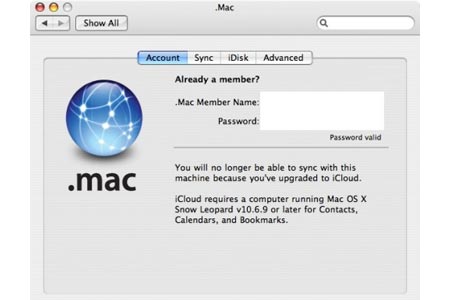
The best solution is a dual boot or even triple boot system on a 256GB SSD.
An SSD dramatically increases performance in Final Cut.
IF YOU NEED THE SPACE … replacing the optical drive with a hard drive is also a good idea and or getting a fast external FW800 drive is an alternate solution.
I’m a professional video editor myself, and I moved from FCP to Premiere a long time ago. When I say that Premiere is better than FCP ever was, I’m not lying at all, man. Premiere is great, it works with Lion, and the Production suite for Mac comes with Photoshop, Premiere, Audition, and After Effects. Now, I know what many people say about Avid and FCP being the “industry standard,” but industry standard does not mean best. I have found that using the Adobe suite, I have everything I need for pre to post, including planning with OnLocation to editing in Premiere, to graphics in Photoshop and Illustrator, to special effects in AfterEffects and ADR, composing, multitrack recording, cleanup and editing in Audition.
This switch has made my life really easy, and they are all great! The cohesiveness between apps is unbelievable, and the support for all of your media types and hardware is unparalleled. Also, if you hand your project file off to a friend, employee, or company, Adobe files are so standard they are almost saturated. Best part is that it works really well in Lion. Anyways, that was my solution and it worked great. Also, if you google the FCP 6 vs Adobe CS 5 shoot out, you will find live videos of two professionals compete side by side with the same source material and the same project. The Premiere guy smokes the FCP guy in speed, efficiency, compatibility, render, and filters! Great stuff, you should download the trial version and check it out, no holds barred for 30 days.
@atlibertytosay I have actually been thinking about this. On my MacPro…take one of the four drives, install Lion and create a dual boot system. Now…all this just to access iCloud? Hmm…interesting!BR
@hetecro Howdy there…thanks for the note. I have to admit…I am skittish when it comes to Premiere…I used Premiere about 10 years ago with a horrible experience. I have never experienced more crashes and more lost information that I did when I was working on Premiere. I finally talked the company into purchasing their first Avid Express. But…we are talking over ten years ago…so I am sure things might have changed. The reason I like FCP is that it encodes the media in raw Quicktimes. So I will encode on FCP, create a basic timeline…then take that finalized timeline into Avid MC to composite. I do not like how Avid encodes with it’s own proprietary files. I understand why…it creates a better timeline experience when scrubbing. Anyways…I will research your suggestion.BR
@bobbyrettew
Well, you COULD just download te free cs5.5 trial and check it out for 30 days.
What I love about Premiere is that I never have to encode anything. You just drop your media straight into the timeline. And it plays back in real time. There are some kinks with h.264 HD video, but it’s just that it takes 2 seconds from the time you hit the play button till it starts playing the timeline. Now, when you “render preview” it acts 100% as expected. Also, it cooks serious bacon with a RED Rocket card or any Mercury enabled nVidia card. The Mercury playback engine uses the card to render video, and the end result is ridiculously fast.
Also, the latest version is pretty stable. The only time I’ve ever had a crash, it was totally my fault. It works with all Adobe files natively, so a vector overlay or a multilayered photoshop file is flawless. The built in filters are basic, but the program expects you to use Photoshop, After Effects, and Audition for advanced operations. It is a suite after all, just like Final Cut Studio.
I also enjoy its extensive (sometimes exhaustive) settings for input/output mapping. You can have the timeline in one monitor, the source material on a second monitor, and the timeline preview running on a third monitor, an HD TV, and an SD tv at the same time (given you have that many outputs on your card). You can also preview the timeline through a FireWire source (like a DV cam or tape deck), export to tape, import and export all Avid and FCP projects, convert the projects to/from Premiere project files. . .
Give it another try, man. I cant tell you how much I love using Premiere over Avid and Final Cut. My entire workflow has moved to one tightly integrated suite, and I have lost no abilities in the switch. Did I mention that it comes WITH several of the industries standards? And it’s still cheaper than Avid and Final Cut Studio (when they still sold FCS). Thirty day trial man. Grab sim BS footage and screw around with it. Go into the keyboard shortcuts menu and select the FCS preset, you won’t have to relearn! See how easy it is to cut the project, then send clips to AE, Photoshop, and audio in Audition. If you play around with it, I guarantee you will never look back.