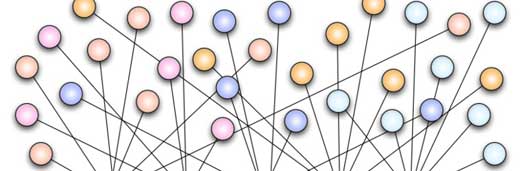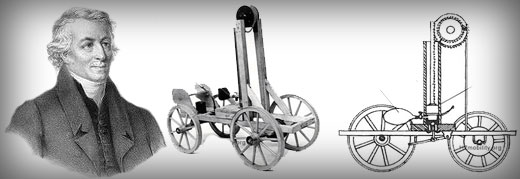Ok..Ok…the big ole hubbub across the mobile communication spectrum is all about 4G and 4G LTE. It is all about speed and the network. Yes, Verizon is leading the way with their LTE rollout across the country. AT&T and other groups are playing catch-up, well from a technology standpoint. AT&T is surely leading the pack in a clear concise message with their “Rethink Possible” campaign.
But what does this really mean for consumers, well I am still trying to figure this out. Seriously, why do I need 4G LTE speed on a mobile device. Why do I need to be able to upload and download at speeds twice or three times 3G speed on my iPhone or Android device. I can already watch video on the device, I can do video chat with my device, I can check email, download a document, etc at the 3G speeds.
What advantage do acquire when I buy the new iPad or iPhone with access to a 4G LTE data transfer rate? Now, look at the MiFi devices (the mobile hotspots) and this makes sense. I am a video guy and I need to be able to upload Gigabytes of video content and access to these speeds will trump most business and in-home data speeds.
At my house, I currently have my Charter data plan for Internet access that provides 25 Mb/s download and 3 Mb/s upload speeds. That is pretty fast…the 4G LTE mobile devices will be able to provide close, if not better upload speeds and similar to less download speeds. This is great for uploading large files from my edit bay and home workstation. So why does the average consumer need access from a smart phone to these speeds?
Verizon just released a press release today announcing that the Galaxy Tablet will be 4G LTE enabled. Jeff Dietel, vice president of marketing for Verizon Wireless stated in the press release, “The tablet market is exploding as customers are discovering new uses for the technology that features a large screen, powerful processing speeds and access to Android Market™’s 200,000 applications. The Samsung Galaxy Tab 10.1 is perfect for customers who want to take advantage of Google™’s new movie rental option and view their favorite film on-the-go.”
Well, we are becoming a more connected community of technology enthusiasts. Everywhere you look, someone is looking at their smart device. They are texting, tweeting, looking at Facebook, checking email, watching video, chatting, uploading pictures. The days of the laptops and home workstations are slowly drifting away for the consumer. I bought my wife an 11 inch MacBook Air and it is close to the same size as my iPad. Those big ole bulky home computers are almost extinct. And with Cloud Computing…people are able to acces and store files virtually.
Look at the new release of iCloud by Apple. Yes, the ability to store and access all of your music in the “Cloud” and not have to worry if your home computer crashes, loosing all your music files. I can list numerous friends that have experienced this “life changing” trauma. My sister-in-law cried for days as she tried to recover a small percentage of her thousands of songs. I can still hear her saying…”There goes Bonnaroo…their goes Death Cab….GONE!”
So what does iCloud have to do with all this…we are becoming more dependent on the virtual community, connectivity, and off-site storage. Bigger server farms are providing access to storage and information. This also means that all of our devices, not just home computers, need to be able to access and alter these files from any device. I can now, shoot, edit, publish, and distribute video from my iPhone4 on YouTube and Vimeo using 3G, all in 1280×720 resolution. If I was still in the news world, I would be killing my competition…maybe?
Bottomline…our mobile devices are going to be moving more and more from content access devices to content creation devices. These devices will fit in our back pocket and we will be able to do more on the go, not restricted to our home/business/office computers. Access to servers and mainframes can be done anywhere…and their needs to be more bandwidth across the platform for more and more people to access and create content on the go. Also…files sizes are growing from HD video and larger picture quality.
One concept that I have not even touched is Healthcare IT. Yes…with the emergence of EMR’s and Cloud computing, more and more healthcare professionals will need to access large healthcare records in a mobile setting. Whether it is in the “field” like an ambulance or even rural healthcare networks. This type of speed and infrastructure will provide this access.
So, right now I am not sure if the consumer needs access to these speeds, but soon yes. Because all of their traditional computing will be done in devices that are the evolution of our iPhones, iPads, Laptops, Desktops…combined. Speed and access is key for tomorrow’s connectivity.
***Image from the Daily Galaxy, thanks a bunch!