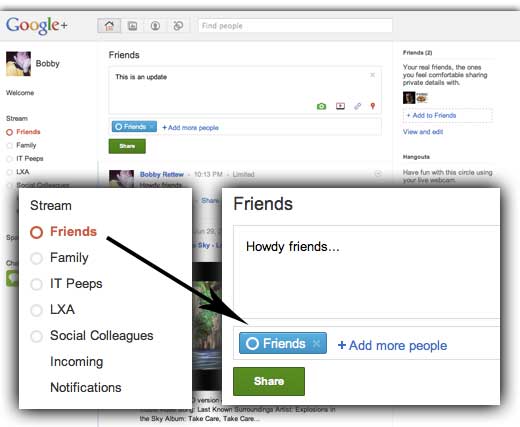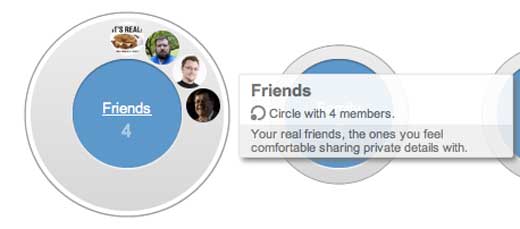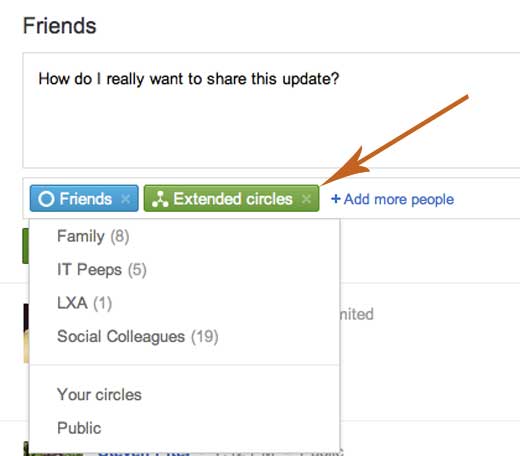Circles…Circles…Circles…
Oh yes…I have been completely impressed by the Circles concept in Google Plus. But my only reference point here is my Facebook account settings and Twitter Lists…but this is completely different.
So may times I have wanted to only interact with a group of people in a discussion, but has the interactivity of Facebook. I have found a link, an idea, a video, a picture, or an opinion…and only share quickly with a specific group of friends. This can be done by just creating a Circle of connections (people) then updating your status for these to see.
This to me is where I am beginning to see some value, and where I see where Google Wave has some influence. I can quickly create a “Circle” where I add friends/people/connections, then I can interact with them and only them. No more worrying about trying to separate a status update from those who you feel do not need to see this information. So many times on Facebook, I wanted to share a video with just a group of friends…but was worried about either upsetting someone on my public timeline or marginalizing someone based on the content of this update.
If you look below…you can see how an update will go only to a group of people are just in my “Friends” Circle.
Now…only my friends are interacting with this content. Just the friends I have dragged to this circle below:
So what does this mean…I can do more collaborative discussion online. I can create a “Circle” for a discussion and interact with them on the fly, separating that discussion from others I have connected with on Google Plus. This opens up a new paradigm for a person like me. I can create a “Circle” for a class I am teaching, creating discussions between the class members. I can create a “Circle” for a client, using this as an opportunity to have discussions, share media, share links, etc…all on the fly.
The other thing I like, is that you can extend this conversation beyond a circle. You can click to add more people and select to add a “Circle” of people to include in this update. You can also select “Extended Circles” as an option where this update is extended to that “Circle’s” group of friends. So you have grown you network of influence of an update by selecting the option for an additional degree of people to take part in that discussion.
You can add other “Circles” or even make the update public. Very cool…you can decide on the fly who you will interact with in one drop down menu. This is under the assumption you have set-up all your Circles of contacts. Pretty Cool Stuff!
Here is a video from Google about Circles: