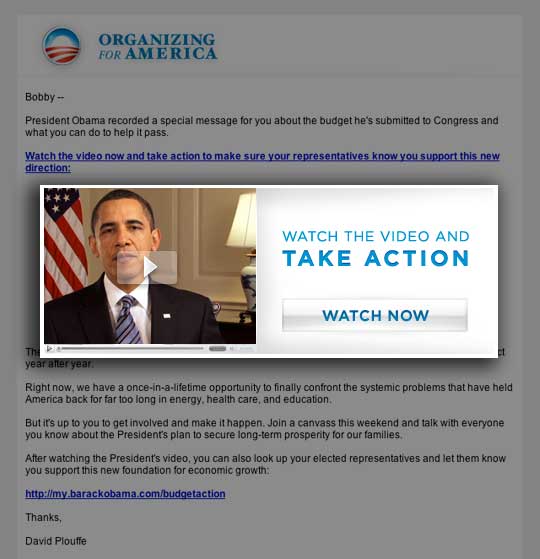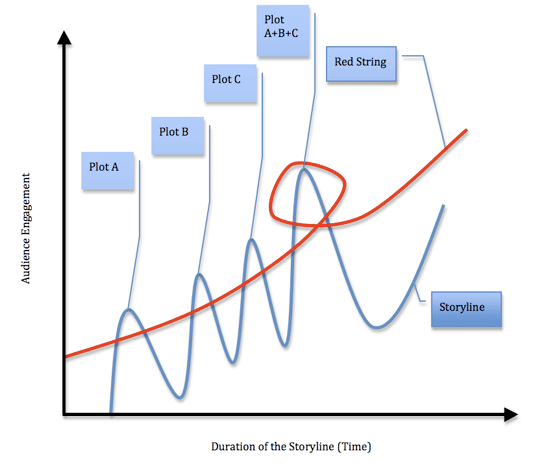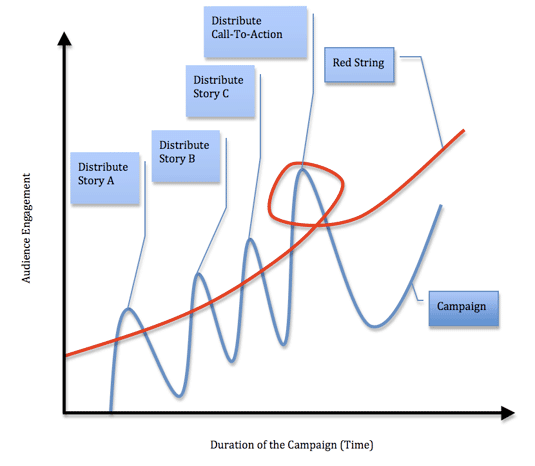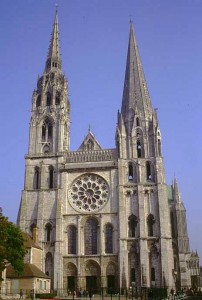What does it mean to really tell a story? What does it mean to be in the zone? To feel totally connected with the idea you are trying to reach into, understand, taste, smell, iterate? What is the zone…that common place that we feel extremely connected to something not beyond our reach, but beyond our discourse, the language that describes.
Telling rich stories is finding the zone of understanding, comprehension, imagination…and turning that realization into pieces translated so others with like minds comprehend and give language. Language is symbolic. Opposing arguments create connected drama.
I am always in search of a good story. One that puts me in the zone. I am in search of people that want to tell their story, regardless if they admit it or not. I am in search of people and organizations that have a story to tell but yet have no discourse by which to translate so others can see their viewpoint through their lens.
I am looking for layers. Stories with layers engage and are memorable. It is easy to tell the beginning, middle, and end…but what about the stories that are not that simple. Stories, layers, richness that require thought, context, and multiple viewpoints to bring the audience into the zone of complete and utter comprehension. Connection.
What is the zone…the true commonplace. The space that is closed between your idea of comprehension and the place where the orator brings you to see his/her viewpoint. You know that place. It is the place similar to the movie theatre when slowly but surely you loose your peripheral vision and you are totally and completely engaged with the storyline. You forget your surroundings so much that you can almost smell the flowers in the screen, you can feel the water around you. Have you been there before. What does it take to create you own theater? An emotional connection.
The zone is the place where the author/orator meet the audience and they dance to this merry little song where you can recite the words just the way the writer meant for you to sing. That moment at a concert where the singer on the stage pauses during a common part of the song and the audience sings without skipping a beat…you know the zone. The place where audience and author/writer/orator are in complete cadence.
What does it mean to tell a story? Well…it is helping the audience find your zone, their zone and see the same red-string, the same theme in complete agreement.